SPECIAL SERVICES REQUESTS
After you have a Member Account use a Special Services Request Form to obtain quotes for services from businesses listed on the website.
This process links Special Value Features to the services you need.
The Special Services Request process is free to use.
The form details are sent privately and securely between customers and businesses.
Example - to show a listed business; on the home page; select business services (category) and gardening services (sub category) to display a business profile, business information and special value feature; find out more here
Select a Special Services Request Form
After you login to the website you can send businesses a Special Services Request to obtain a quote.
From the website homepage select 'create a special services request' to display a Special Services Request Form.
Alternatively, from a business profile page select the 'send a service request' button.
This will display a Special Services Request Form linked to that business.
Using the Special Request Form to obtain quotes
The Special Services Request Form is easy to complete and takes only 1-2 minutes to finish or less.
When the Request Form is completed you can send it directly to a business you want a quote from using the internal secure messaging service.
You may decide not to proceed with your services Request, or you may change your Request details leading up to finalising a quote from a business.
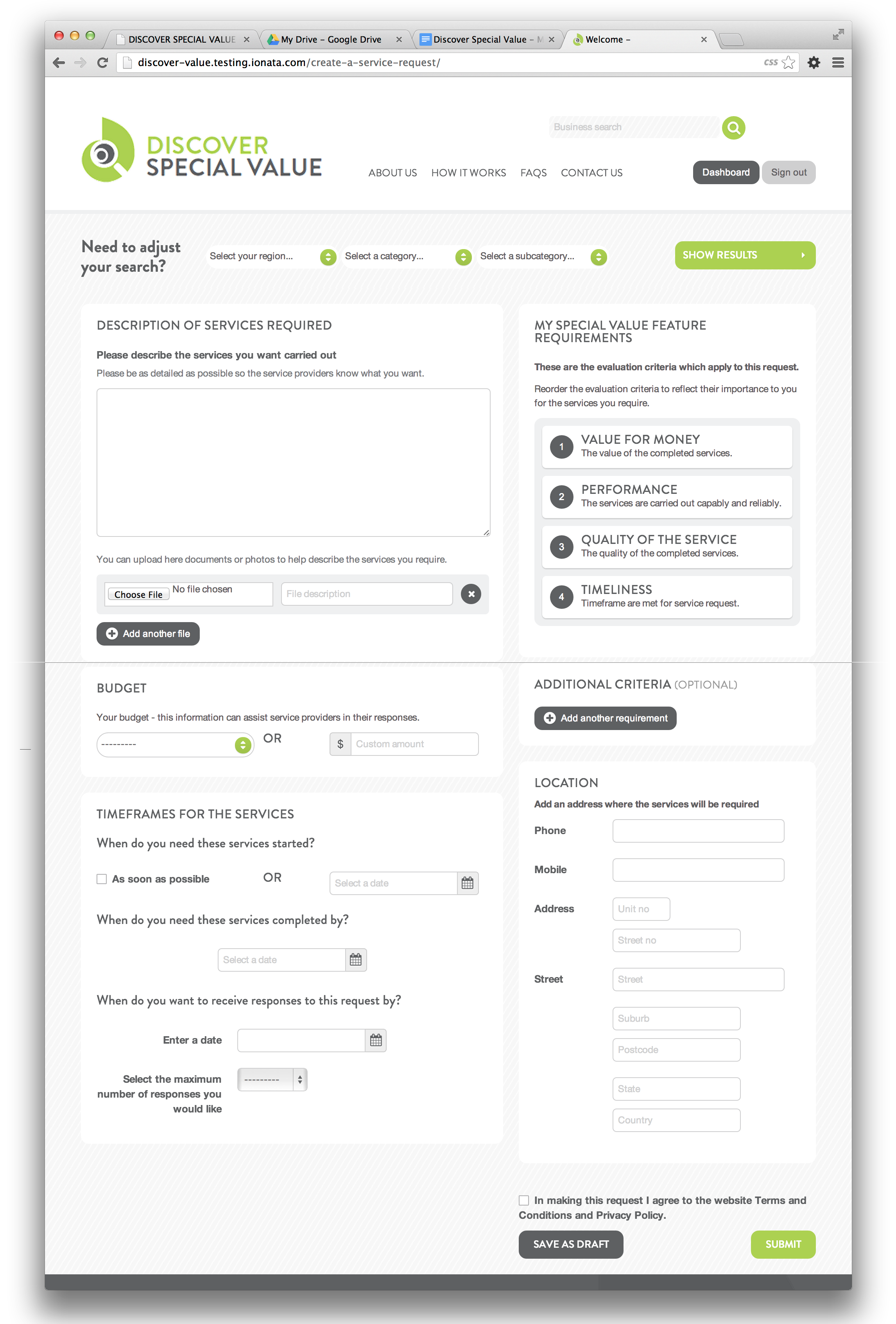
How to complete a Special Services Request Form
Description of the services you need
Describe in as much detail you can what services you need. Include this information in the description text box.
Add details about the services you require, how they are to be completed and other requirements you have.
It is important your description is clear so businesses can provide accurate quotes.
Add documents or images to your Request
You can add any documents, plans, specifications or images you have which are relevant if you need to.
Add them by selecting the “choose file” option and follow the prompts.
Setting a budget or estimate for the services
You can include a budget range or amount range for the services.
Setting dates
Include preferred dates for when you would like work to start and be completed by.
You can also include a date for when you want businesses to have sent a quote by.
Adapt the evaluation for the services you require
You can choose to list aspects of the services in the evaluation list in order of importance to you.
You can change the order of this list by clicking and moving the items.
This evaluation list also provides a basis for the review of the business services by you when they are completed.
This list will be seen by the business before it sends a quote.
Add any specific priorities you have
You can also add any specific priorities you have for the services.
This could be specific requirements about the services or how they are to be carried out.
This information will also be seen by the business before it sends a quote.
Address details for services
Address details are included in the Form but are not provided to businesses when the Form is sent.
If you need to, you can decide at what point you will provide address information to a business depending on the services you require.
For example, where a property inspection is required to finalise a quote, and for the completion of agreed services.
Save a draft of the Request Form
You can chose to save a copy of the Request Form to complete later by selecting the ‘save as a draft’ option at the end of the Request Form.
Agreement to website terms, conditions and policies
The final step is to indicate your agreement to the website terms, conditions and policies.
Then select ‘submit’ and the information on the Request Form (except the address information) will be sent to the business you have selected.
More information
How it works
Discover Special Value resources
Information and resources about the website, resources and links.
Discover Special Value project and further information
Summary of how it works; objectives; contributions and collaboration; resources; features; making a difference and giving back; and other information.
Discover Special Value brochure
Summary of more information about objectives and outcomes; how it works; participants and other information.
